Language Reactor ⭐️ Your Next Favourite Learning Tool [2024 Update]
Language Reactor // The Best Chrome Extension for Language Studies

Are you learning languages and always trying to find new ways to make it fun and interesting?
Are you a Netflix fan? Spend a lot of time on YouTube?
Keep reading here people, we have the BEST ever learning tool for you!
Have you heard of Language Reactor?
Previously known as Language Learning with Netflix, it is not an app, neither a website, but rather a Google Chrome extension that will change your life and make your language learning a lot more fun and effective.
Language Reactor || What is Language Reactor?
Language Reactor || How Does Language Reactor Work on Netflix?
Language Reactor || How Does Language Reactor Work on YouTube?
Language Reactor || How to Download Language Reactor?
Language Reactor || Should YOU Download It?
Language Reactor || Phrase Pump
Language Reactor || Chatbot – Conversation Partner
Language Reactor || For Books & Websites
Language Reactor || Pro Subscription
Language Reactor || FAQs
But before we start:
If you prefer watching to reading, or you just want to see LR in action… grab a cuppa (and a biscuit), pop your feet up and let Max take you through this great new tool.
He shows us how to install LR, how to use it, and what can be done using LR.
What is Language Reactor?
Let’s start off with a short definition first:
What is an extension?
An extension is a small software program embedded into a browser to customise and enhance the user experience.
Here we are talking about a Google Chrome extension, so it will only work on your Chrome browser.
If you don’t have Chrome, we recommend you download it online which takes seconds (just Google, Download Chrome)
NOTE – Language Reactor is soon to be available on Firefox and Edge as well.
Language Reactor, is an extension allowing you to learn new vocabulary and break down sentences while watching your favourite movies/series on Netflix, YouTube and Turtle TV. It translates in real time – the same as Weibo International for Chinese social media, for example.
You will love using it, especially if you are learning one, or two, or more languages!
Language Reactor was created by David Wilkinson and Ognjen Apic, two independent developers.
They started working on the project a few years ago, and launched it in December 2019. Needless to say that it was instantly a HUGE success!
KEEP IN MIND – This is not an official Netflix or YouTube extension but an independent one created by passionate language learners for language learners all over the world, helping us get new fun ways of studying.
DID YOU KNOW? || Language Reactor works with more than 30 languages!
You can find all of their languages in their Netflix catalogue, listing all movies/series available in your selected Netflix country.
How does Language Reactor Work on Netflix?
Language Reactor is a learning tool embedded in your Netflix, allowing you to watch foreign movies with two subtitles, one in the original language and the other one in your chosen language.
Let’s say you are French and watch a Chinese movie, then you will have both subtitles in Chinese (the original language) on top and French (your chosen language) at the bottom.

👉 GOOD TO KNOW || If you downloaded the extension before its change of name in fall 2021, the tool might not be working anymore. No worries, go on your Chrome browser > Extensions > Manage extensions > Enable Language Reactor.
Let me show you how it works:
The following screenshots are from a Chinese TV show on Netflix named 流星花园 (liúxīng huāyuán), “Meteor Garden” in English.
It is a famous 2018 show based on the famous Japanese manga, “Boys Over Flowers” or 花より男子 Hana Yori Dango in its original title.
First of all, the thing you have to know about Language Reactor, is that you can enable and disable the tool as many times as you want.
The tool doesn’t have to be active all the time, you really just choose when you want to activate the double subtitles or just want to watch your show without it.
On the top right of your screen, click on the three lines icon to show every single subtitle.
On there, you will be able to hear them as many times as you’d like by clicking on the play ⏯ button, and go back to the scene of each subtitle to hear the character pronounce them by clicking on the whole sentence.
On the right bottom side of your screen, click the little arrow to show the subtitles and be able to highlight words to see the translation.
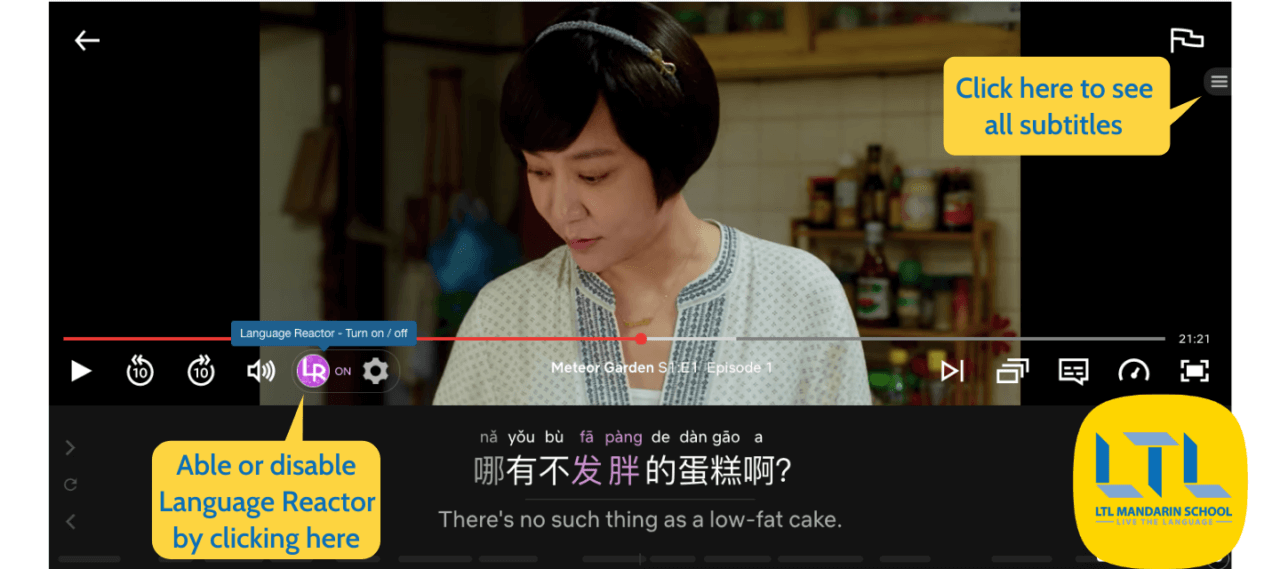
Once you’ve done all this (well, three clicks really) your screen will look like the one below.
Having the subtitles showing like this allows you to highlight words and find out their translation.
You can also listen to the pronunciation, get examples on how to use them and even links to external dictionaries.
Having activated the ‘pro’ mode, you will be able to save words and sentences in your favourites, along with many other features.
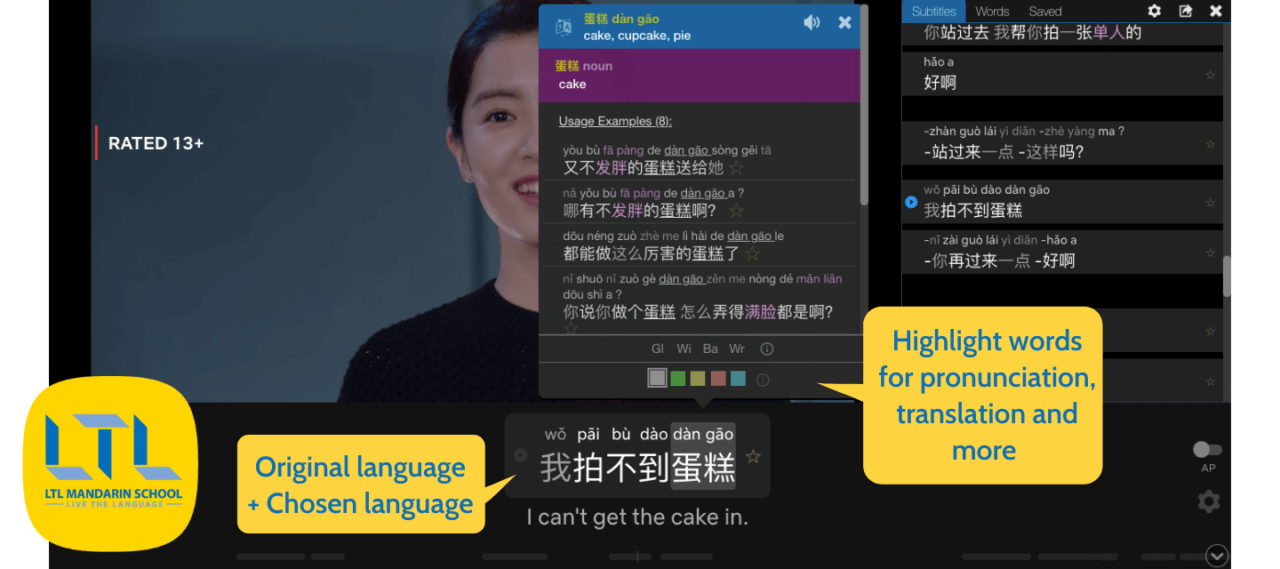
If you wish to change your chosen language mid-movie it is possible by clicking on the “settings” button on the right bottom side of your screen.
But what is the ‘auto-pause’ button right next to it?
It’s in fact another great feature of Language Reactor. Once enabled, it automatically pauses the screen to let you read and highlight words.
You can then press the spacebar on your keyboard when you’re done to keep watching.
Ok, back to our settings button.
On the left side of the screen, you’ll find numerous keyboard shortcuts to help you navigate faster. The repeat and play/pause button are my favorites!
You’ll first see on the right side your chosen Netflix audio and subtitle languages, that you can easily change in the Netflix settings.
You can then select the Language Reactor translation language by scrolling down the choices. Don’t forget to tick ‘show human translation’ for the subtitles to show.
It is also possible to change the playback speed, and tick different other boxes depending on your preferred choices and user experience.
Once everything is set, the only thing to do is enjoy and learn!
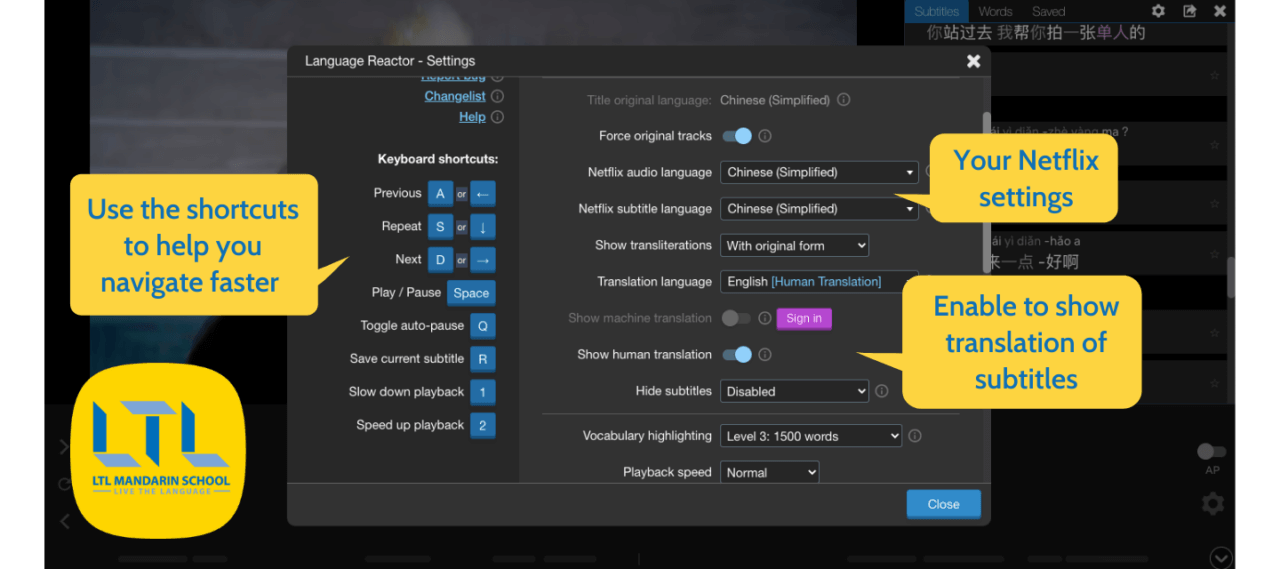

SuperTest HSK Review (Formerly HSK Online) // Our Complete 2024 Guide
The Complete Guide to SuperTest HSK To Download or Not To Download 🤔 SuperTest (HSK Study and Exam) Review: 9/10An invaluable companion for HSK studies. I wish all exams had an app tailored to them like the SuperTest app. If…
How does Language Reactor Work on YouTube?
Let’s have a look at Language Reactor for YouTube in more details with some screenshots to see how it all works.
After downloading the extension go to your YouTube, you’ll see Language Reactor is already set up and will ask you your native language, so they know what subtitles to set up as default.
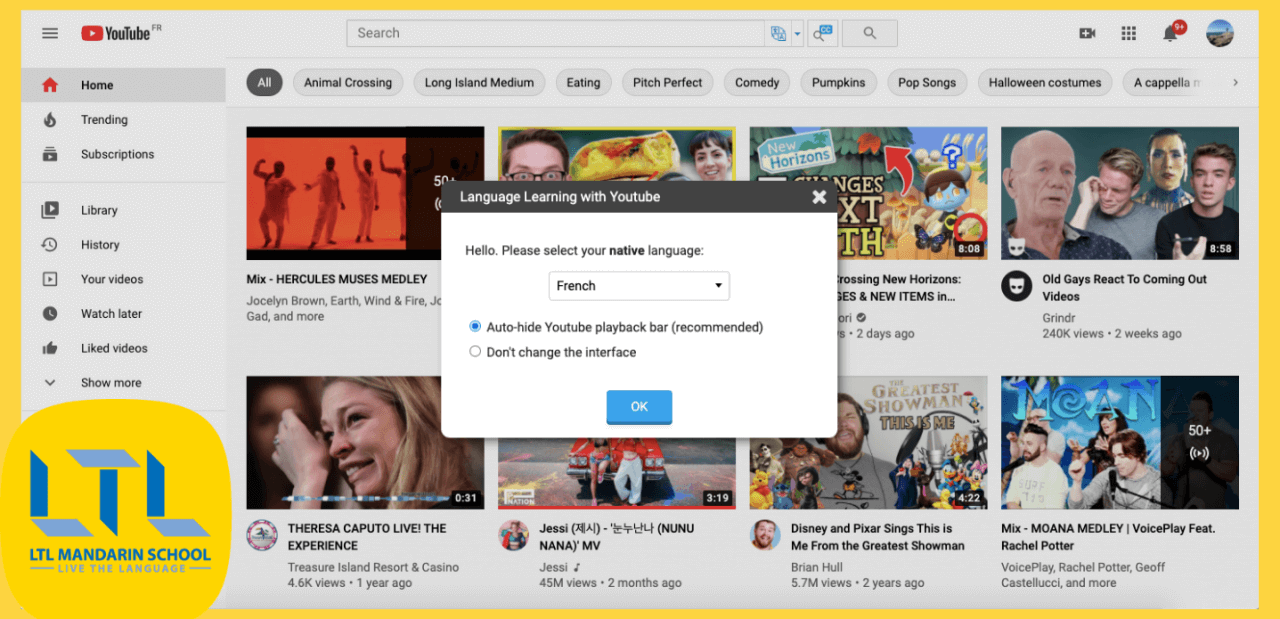
I am going to take our video called “Chinese Language Programs – 3 Ways to Learn Chinese in China” as an example. In this video our marketing director Max from the UK explains how to learn Chinese.
Choose any video you’d like to watch, you’ll see the LR tool takes the other half of the screen, with every single sentence translated!
DON’T WORRY – You can activate and de-activate Language Reactor in one single click. This set up is not permanent, you can turn it off whenever.

GOOD TO KNOW || Language Reactor bases its translation on the “auto-generated” translation already made available by YouTube. If the video doesn’t have auto-generated translations, it is likely that LR won’t work properly.
💡 TOP TIP – Make sure to click on “Subtitles/closed captions (c)” on the video player, so that LR knows exactly what language to translate. If you do not click on it, LR will tell you “Please select subtitles in the YouTube player”.
You can also do that by clicking on the settings button on the top right corner of LR and select your preferred languages.
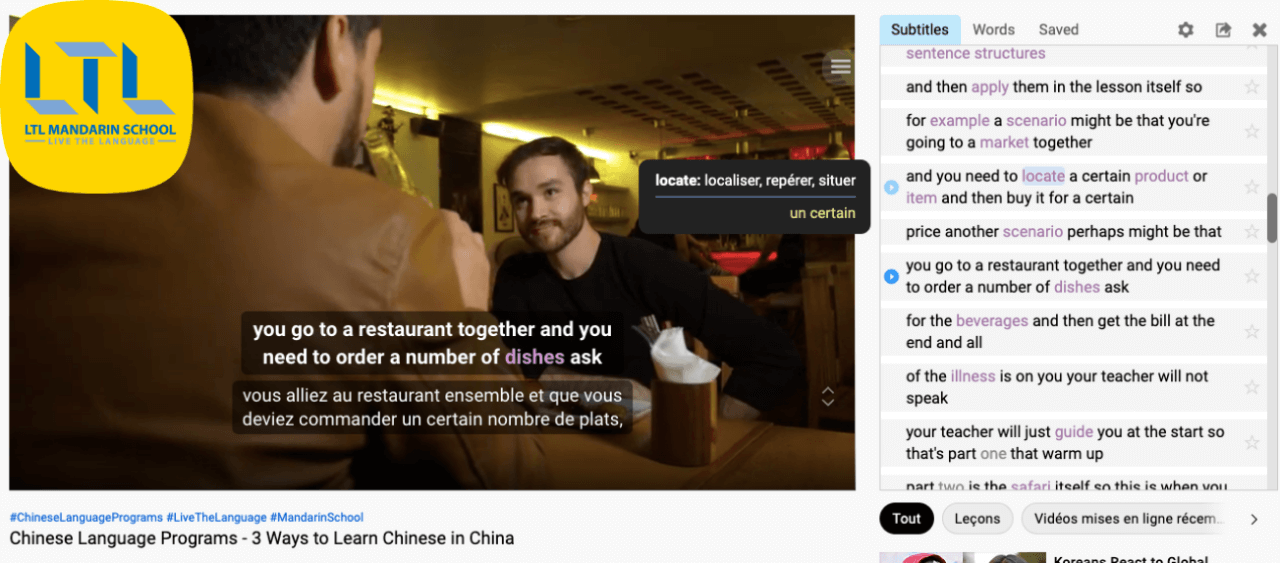
See the subtitles laid out one by one on the side? You can hide this section by clicking on the cross on the top right corner.
You might want to keep it though, as it has some really cool features!
When watching the video you can HIGHLIGHT the words.
If you highlight words on the YouTube player, you’ll get a short translation.
If you highlight words from the right side section, you’ll get a more detailed translation as well as an example of how to use this specific word.
SETTINGS is what we want to look at in more details.
It’s here that the magic happens.
Change your subtitles and translation languages, the font and its size, what happens on mouse hover and with clicks, as well as so many other features to help personnalise LR.
That is also where you’ll learn about keyboard shortcuts to make the learning experience smoother and easier.
Finally, this is where you’ll find the very useful link to their YouTube catalog, where they list the best channels to watch depending on your target language.
Here is the Language Reactor YouTube Channels catalogue.
Have you noticed a change in your YouTube search bar?
You now have two extra buttons, designed to help you find the foreign content YouTube is trying to hide from you.
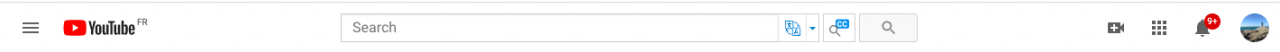
Very simple, the button on the left translates the sentence written in the search bar, so you can access more videos in your target language.
For example, if you look for “Learn Chinese” and click on this button, if your settings got Mandarin Chinese as default translation, you’ll get 学习中文.
This allows you to have access to more videos you wouldn’t have been able to find with your search in English only.
How to Download Language Reactor?
There is nothing easier.
Search for ‘Language Reactor’ on Google or click here to go directly to the download page.
You’ll still find it under Language Learning with Netflix, but you’ll be redirected to the new website
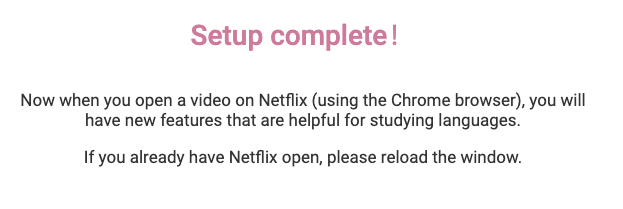
Click on “add to Chrome” and it will take only a few seconds to install in your Chrome browser.
You’ll also be redirected to Language Reactor official website with instructions on how to use the extension.
Should YOU Download it?
If you enjoy watching Netflix or spend time on YouTube, are learning a foreign language but are bored of study manuals and apps, then Language Reactor might just be your next favourite learning tool.
But still, if you are not convinced, let me give you a couple of reasons.
First of all, it is FREE. And we LOVE free learning materials, right?
You can of course upgrade to ‘Pro Mode‘ to get more features (I am thinking saving favourite words).
But the basic version is really enough to get you started, especially if you don’t mind writing down vocabulary on a notebook.
Also it is quick to download, easy to use, and you can activate/deactivate the tool WHENEVER, WHILE watching!
Did I also mentioned how easy it is to highlight words to find out their translation and pronunciation? And that there is over 30 languages available so you can absolutely learn ANY language you want?
Yes I am a big fan.
The only downside I noticed so far is that the extension is only available on Chrome as well as on desktop and doesn’t work on mobile or tablet.
With it being such a success so far, we can imagine that the developers will find new ways to improve the user experience and make it available on other platforms and browsers as well.
Phrase Pump from Language Reactor
Phrase Pump is a fairly recent feature from early 2023, and we absolutely love it.
If you prefer to hear about it in a video, watch Max explain how everything works in the video a bit further down below.
Phrase Pump allows you to learn new sentences and words generated by the website itself, that should fit your language level.
This is a particularly useful tool for anyone studying with SRS repetition or sentence mining methods, and is available for multiple languages at a time.
With a system of flashcards similar to Skritter and Anki, you will be faced with vocabulary and sentences. They will first be blurred but spoken aloud, and you’ll have the options at the bottom of the screen to play it again, reveal the words/sentences and move to the next one.
You can of course mark it as known, or learn so you can review it later on.
Have a look at it here:
Language Reactor Chatbot
This very new feature of Language Reactor will have you discuss online with an AI conversation partner, very similar to Langotalk.
Select your preferred language in the long list of languages available, select your topic of discussion between the three options offered and start talking!
You can either type your sentences or speak aloud.
This feature is an experiment preview. Language Reactor invites every users to join the chat on their Forum to discuss future improvements.
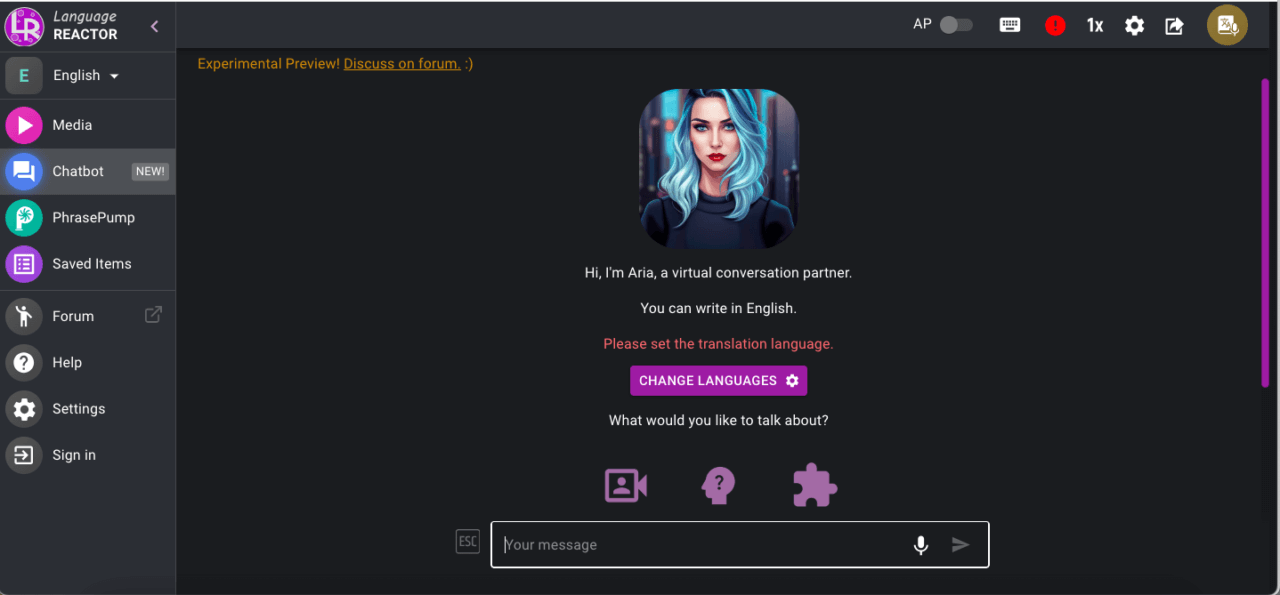
Language Reactor for Books & Websites
Netflix and YouTube are not the only two platforms to use Language Reactor!
On the Language Reactor website itself you can find a tab called “Books & Websites”, allowing you to paste your own text to be translated in the language of your choice.
The text to speech feature will help you read and study the text, with the same tools as on Netflix and YouTube: click over a word to get its translation, pronunciation and sentence examples.
NOTE || This feature is in beta-testing, be patient for it to welcome a few improvements!
Language Reactor Pro
Language Reactor is completely free, and has a pro subscription available for 5.62€/month.
Language Reactor prices will be 13.12€ if you pay every 3 months or 37.50€ if you pay every year.
The Pro Mode enables extra features such as:
- Save words and phrases you can then export into Anki
- Subtitles for dubbed movies (Netflix)
- Machine translation (Netflix), better subtitles fit for language students
And of course this subscription goes to supporting the developers of Language Reactor, so they can continue working hard on new features and improvements.
Go download it right now, have a try and come back to us with what you think! Also if you like learning languages at home, go check our Flexi Classes platform!
With Flexi Classes you can study languages online 24/7. Available languages are:
- Mandarin (Simplified & Traditional)
- Japanese
- Korean
- Vietnamese
- and more!
FAQs
What is Language Reactor?
Language Reactor, previously known as Language Learning with Netflix or LLN for short, is a free Google Chrome extension.
It allows you to learn languages on Netflix, YouTube and some other platforms by providing subtitles in two languages, translations, examples of the use of words and a lot more!
It is a tool you can enable/disable at any time during watching, so no need to be scared to added functions on your Netflix/YouTube.
How to download Language Reactor?
You can download Language Reactor by searching Language Reactor’ on Google or clicking here to go directly to the Google download page.
The setup is very easy and only takes a few seconds.
Why use Language Reactor for Netflix?
You can use Language Reactor on Netflix to study your target language in a new fun way, putting apps and school manuals aside for a bit.
We all have different ways to learn. Some people can learn with school manuals only, writing vocabulary down again and again. Others will need to diversify their study materials to keep an interest in the language or learn best by listening.
Language Reactor is just another fun way of enjoying movies/series while learning languages and developing the reading and listening aspects of a language.
How to use Language Reactor for Netflix?
Download the extension, set it up, open your Netflix and start watching your favorite show. Able the Language Reactor extension at the bottom left of your screen, select you target language in the settings and here you go!
But you can also refer to our blog for a more detailed step by step tutorial with pictures.
Where is the Language Reactor YouTube catalogue?
You can find the Language Reactor Youtube catalogue in the “Media” tab on the website’s menu. Then, select “YouTube” or “Channels” on top menu bar.
How do I turn off Language Reactor on YouTube?
You can turn Language Reactor off my simply clicking on the “LR” button at the bottom of the video. Once turned off, YouTube/Netflix will work as usual.
How much is Language Reactor Pro?
Language Reactor is 5.62€ per month.
13.12€ if you pay every 3 months, 37.50€ if you pay every year.
How to unsubscribe from the Pro Mode of Language Reactor?
You can have access to your subscription details in your settings.
To report any issues, you can contact the developers directly by filling in this request form.
Want more from LTL?
Want to learn Chinese from the comfort of your own home? Then our 24/7 online Chinese lessons might be the thing for you.
We offer a 7 day free trial to all new online students where you can study Mandarin 24/7.
Come and check it out free of charge and see what you think!
If you wish to hear more from LTL Language School why not join our mailing list?
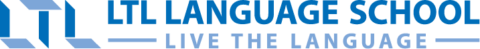














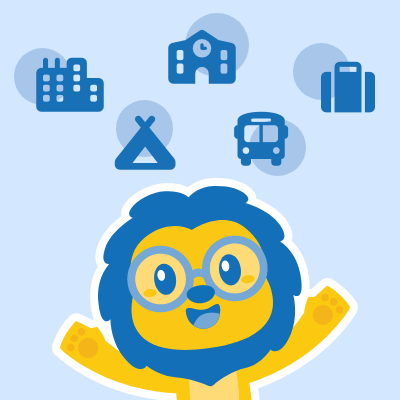

 Hi, my name is Manuel! I am from Spain and I am a Student Advisor at LTL and I’m based at our Taipei school.
Hi, my name is Manuel! I am from Spain and I am a Student Advisor at LTL and I’m based at our Taipei school. Hi, my name is Mojca! I am from Slovenia in Europe and I work as a student advisor at our Shanghai school.
Hi, my name is Mojca! I am from Slovenia in Europe and I work as a student advisor at our Shanghai school.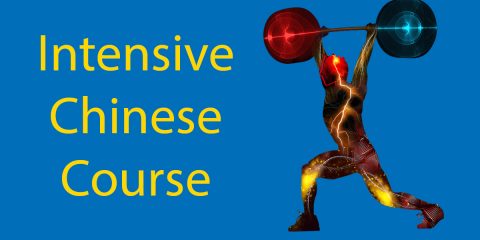


24 comments
Ok you need to watch Enola Holmes! Have you seen it yet? It’s a new movie on Netflix. Millie Bobby Brown is in it, and she’s fantastic! I was really hoping to see her in more films after Stranger Things ended.
We haven’t see it yet Britt, we’ll watch it with Chinese subtitles so we learn something new!
i already download and register pro of this app. but i don’t know how to cancel the app?
Hi, you can have access to your subscription details on https://languagelearningwithnetflix.com/ by clicking on the top right corner button “Manage Subscription”
To report any issues, you can contact the developers directly at [email protected]
Hope this helps
-Marine
I’ve used this for months now since reading this. Best thing ever for languages!
We love it too. Glad you agree Bart
Oh I love it LTL!!
It’s our pleasure!
It’s not really free. You have to Subscribe to Netflix in order to use it.
Netflix isn’t free, but the tool is 🙂
You could try the YouTube one if you don’t want to pay for Netflix 👉 https://ltl-school.com/language-learning-with-youtube/
[…] ti fa pensare all’estensione Language Learning with Netflix? Fondamentalmente è lo stesso sistema, che è un modo fantastico per […]
[…] Since the show is available on Netflix I highly recommend checking out the guide below to learning Chinese by watching Netflix. […]
I found Trancy is a better alternative to LR. I like it.
Thanks for sharing Joe.
Totally agree! Just tried Trancy a few days ago and it works great!
What would you say is better? Interested to hear…
It has better user experiences and it allows me to speak to the AI Talk to practice my speaking and listening. I can also ask questions to AI Tutor if I have any questions about the language I’m learning. Finally, it allows me to flag the words I want to learn from the web pages. Highly recommand!
[…] to the Language Reactor plugin you can watch Chinese shows on platforms like Netflix while easily looking up words you […]
This is an amazing tool! I love that it has video tutorials too.
Great isn’t it!
Wow, this Language Reactor tool is incredible! I’ve been struggling to keep up with the rapidly evolving language landscape, but this tool has made it so much easier to stay on top of things. The auto- updating feature is a game changer and I can already see the improvements in my writing. Thank you for sharing this amazing resource!
Really glad to hear your feedback 🙂 thank you for reading.
Wow, this tool is incredible! As a language learner, I’ve tried so many different methods and apps, but none have been as effective as Language Reactor. The personalized lessons and adaptive difficulty level make it feel like a tailor-made learning experience. I’ve already noticed significant improvement in my language skills after just a few days of using it. Highly recommend to anyone looking to improve their language proficiency!
Wow, this tool looks incredible! As a language learner, I’ve always struggled with keeping up with grammar rules and vocabulary. The ability to learn a language in a more interactive and immersive way is game-changing. Can’t wait to try it out! 🚀