
Standard Logo
Our standard logotype is blue symbol and letter on yellow bar. Bottom left corner is cropped diagonally and remain transparent. Place this logo on top of the media, followed by graphics, photos, or space with blue background.
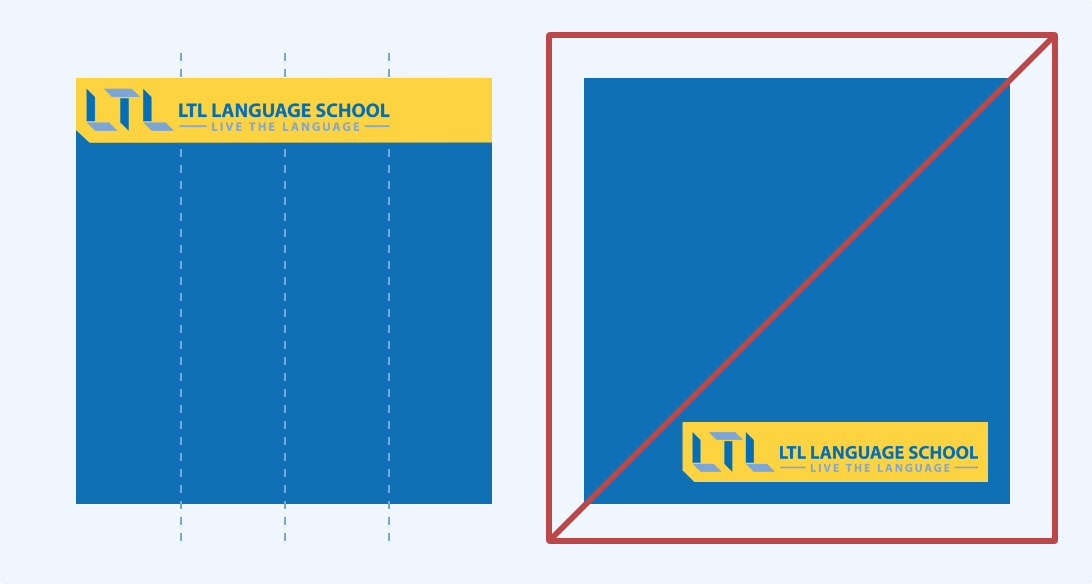
STANDARD LOGO
Placements
Standard logo must be placed at the very top, as a yellow header. Adjust the size so that the “LTL Language School” letter is in the center, roughly 50% of the media.

Portrait Lockup
The stacked version of our logo is useful in third party applications. Use this version when supplying logos to third parties, and when the usage is within a square or tall space.
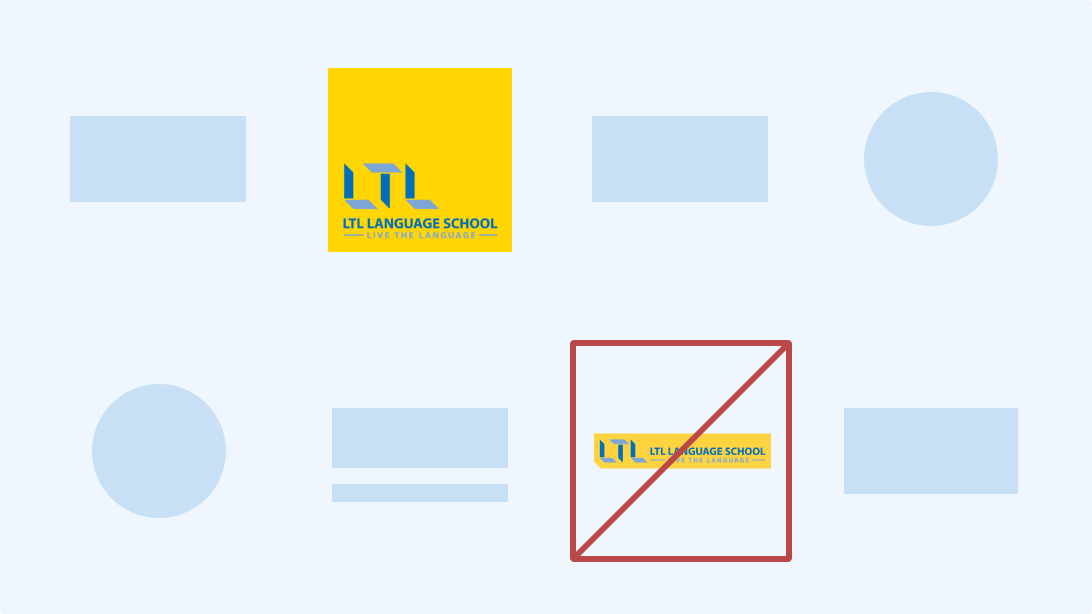
PORTRAIT LOCKUP
Placements
When our logo is featured in third party media, the width space is often limited. Larger LTL shapes and bright yellow colour helps us stand out among other brands.
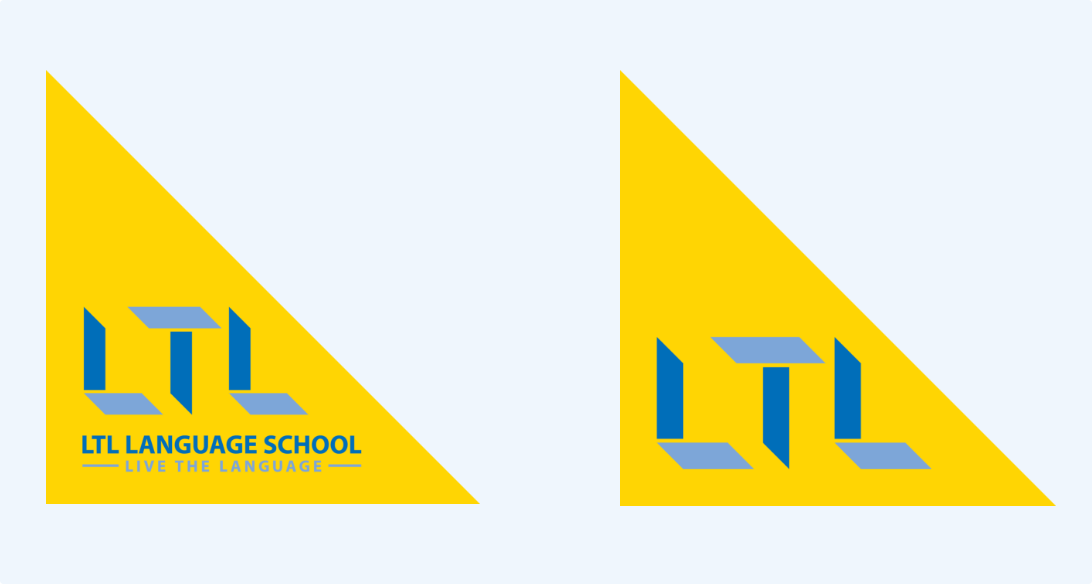
Corner Lockup
LTL logo can fit nicely inside a triangle shape, which is perfect for flags and decorations. Use this version when the media need less attention to the brand and more focus to the content.

CORNER LOCKUP
Placements
When the title or key message is the main focus of the media, having LTL logo at the top banner may overshadow it. In such case, use Triangle logo at the bottom left corner.
Do not use LTL logo as a traditional watermark. You can mark our photos using corner logo. Homestay and summer camp photos are often taken without LTL branding in it. Bright yellow marker will make us stand out more in other sites, such as Youtube and Google image Search.
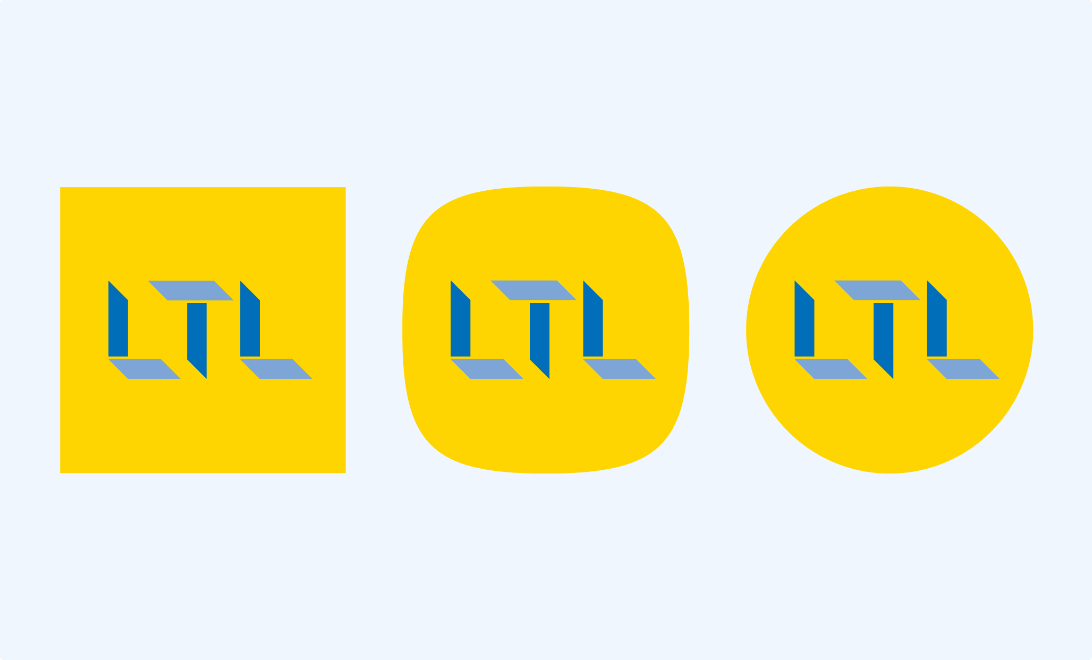
Avatar
Our icon is our face on social accounts. LTL logo shapes are firm and sharp, so use square shape rather than circle or other curved shapes. The square image is prepared with extra margin space to ensure the LTL logo looks great even when it is cropped into round shape.
Editable Files
When you are adding LTL logo in prints and merchandise, the production company usually asks for editable vector files. Using vector file ensures that the logo stays sharp even when printed in large size. To edit SVG file, you need vector graphic editor software such as Adobe Illustrator or Canva.
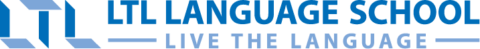














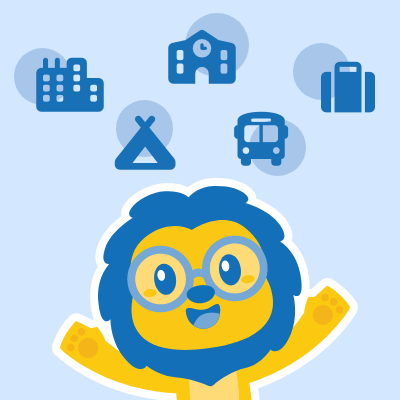
 Hi, my name is Manuel! I am from Spain and I am a Student Advisor at LTL. I’m now based at our Seoul School after living 3 years in Taipei.
Hi, my name is Manuel! I am from Spain and I am a Student Advisor at LTL. I’m now based at our Seoul School after living 3 years in Taipei. Hi, my name is Mojca! I am from Slovenia in Europe and I work as a student advisor at our Shanghai school.
Hi, my name is Mojca! I am from Slovenia in Europe and I work as a student advisor at our Shanghai school.