How to Use WeChat 🤔 5 Things You Didn’t Know WeChat Could Do
As an expat in China, WeChat (known as Weixin 微信 ) is probably one of the most important apps you’ll download…
You’ll almost certainly find yourself using it every day. When first coming to China, you may find yourself missing the familiarity of WhatsApp.
But with WhatsApp being blocked in China, you’ll find yourself using it less and less. Until WeChat/Weixin slowly but surely takes over your life, especially as WeChat Pay will replace your cash and cards in no time.
👉 Not to mention the WeChat app trumps WhatsApp in so many ways. You can read about fun extra additions made in recent times here.
If you do find yourself with an urge to use WhatsApp or can’t quite let go – or can’t get your mates back home to download WeChat – you’ll need a VPN to access it. This can either be a paid VPN service or a free VPN service.
But how to use WeChat and what things can I learn right now?
How to use WeChat – Convert Voice to Text
How to use WeChat – WeChat Web
How to use WeChat – Send Bulk Chat History
How to use WeChat – Subscription Accounts
How to use WeChat – Pretty Much Anything
So you’ve been in China working or studying (or both) for a while now, and you think using WeChat every day means that you’ve pretty much cracked how to use the app and make sure you’re getting the most out of the WeChat experience.
Well, as a savvy WeChat user you may have discovered all of its best features. If so, congratulations!
However, after using it for over a year I am still finding new, super convenient features that no one seems to talk about or use too much. At least in the expat world.
So here’s a list of 5 things you may or may not know that WeChat can do, that will definitely change how you use WeChat.
How to Use WeChat || Convert Voice Message to Text

Sending voice messages in China is a very common way to communicate amongst Chinese and expats alike.
You’ll surely see many Chinese people on the street talking into their phones and sending voice messages since this is the preferred method rather than texting.
Use WeChat for a few weeks and you’ll soon realise just how super convenient it is to send a voice message instead of typing out a massive message!
The downside to receiving voice messages, however, is that you’re not always in a position to listen to them.
If you’re watching a movie or stuck in the office and can’t listen to your friend’s mini podcast, WeChat has a solution: convert voice messages to text!
Whilst this feature is only available in Chinese at the moment, this feature will hopefully move over to other languages soon.
But for now, you can use it whilst chatting with your Chinese buddies!

WhatsApp vs WeChat 🥊 The Ultimate Debate | Who Wins The Battle?
WhatsApp vs WeChat. Everyone has their own personal preference. But there’s having your own personal preference, then there’s just being smart.
How to use WeChat Voice to Text Converter?
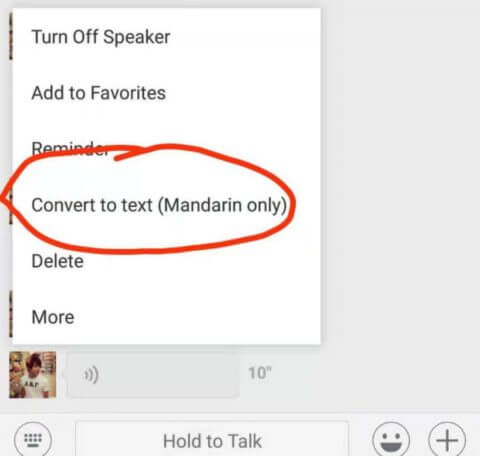
Get a voice message from a friend.
Hold the voice message down and a menu bar will appear:
Click the “Convert to text” button.
And, hey presto! The sender’s text is transcribed out for you:
Looks like I’m going for dinner tonight..!
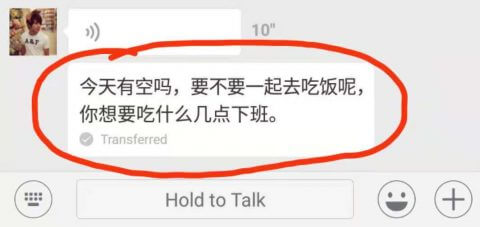
Sure, if your Chinese friend’s Chinese is particularly accented or not so clear! Bare that in mind
DISCLAIMER – It may not work 100% all of the time…
That said, it works pretty darn well, so we are confident you’ll get the jist of it either way!
How to Use WeChat || WeChat Web
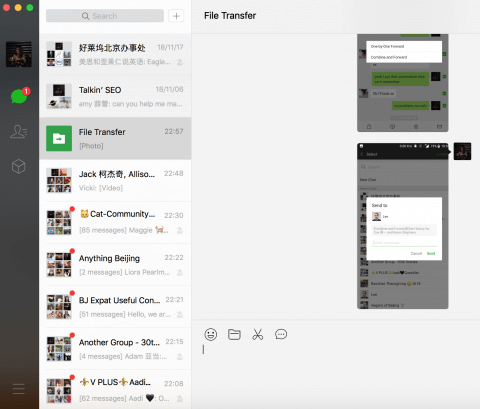
This one is SO USEFUL!
If you didn’t already know about this one, you need to get on it.
WeChat Web is a great way to type quick messages by using your PC, but more importantly, it means you can do file transfers.
Send pictures, videos, links, etc to yourself to have them on your computer.
That’s how the screenshots from WeChat made it onto this blog!
Plus, you can use it in the office and pretend you’re working. Just be aware that notifications come up automatically in the right-hand side if you don’t disable them, as well as the first line of text from a message.
TIP! – This can be problematic if you have things to hide 👀
How to Use WeChat || Send Bulk Chat History
Unfortunately, the world we live in means that nothing is kept private.
Want something to be as secure as possible and make sure it’s not passed on? Send it in a voice message.
Otherwise, chances are that sensitive messages will be screen-shotted and sent on to a friend who definitely shouldn’t see it.
But wait. It’s worse. On WeChat, not only can you screenshot messages – you can send entire chats. Of many many messages…
Take this riveting conversation with my mother, for example.
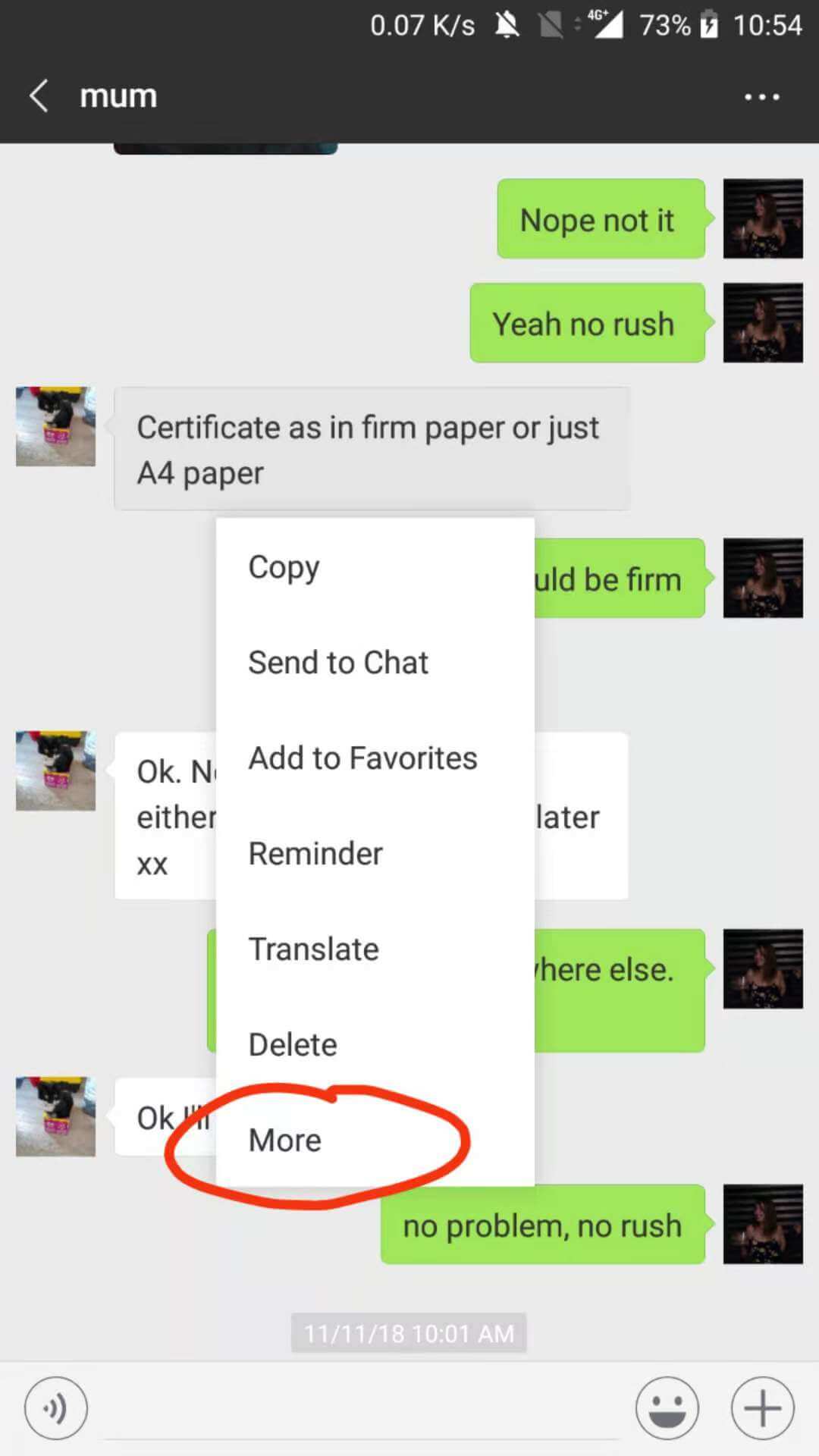
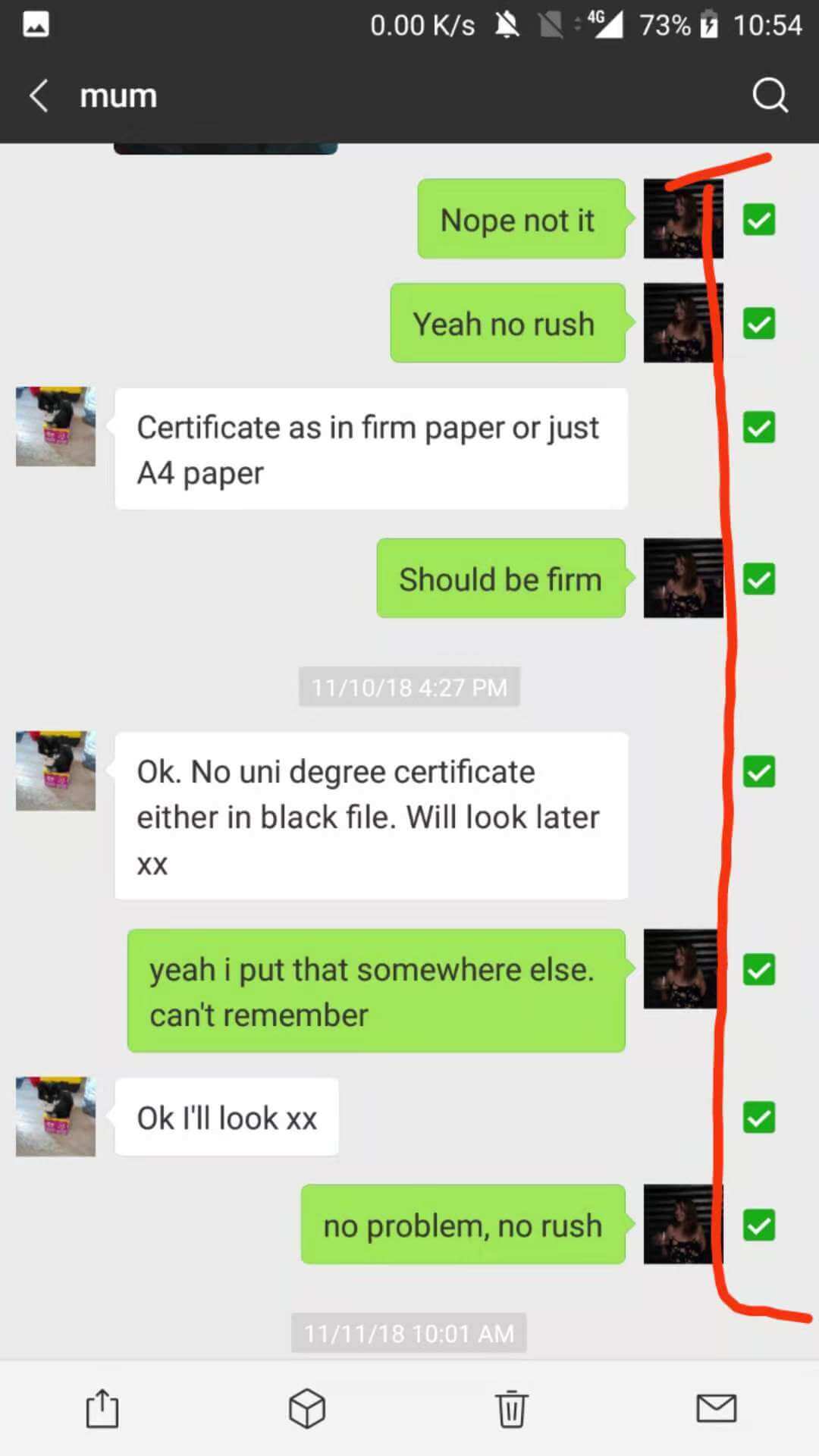
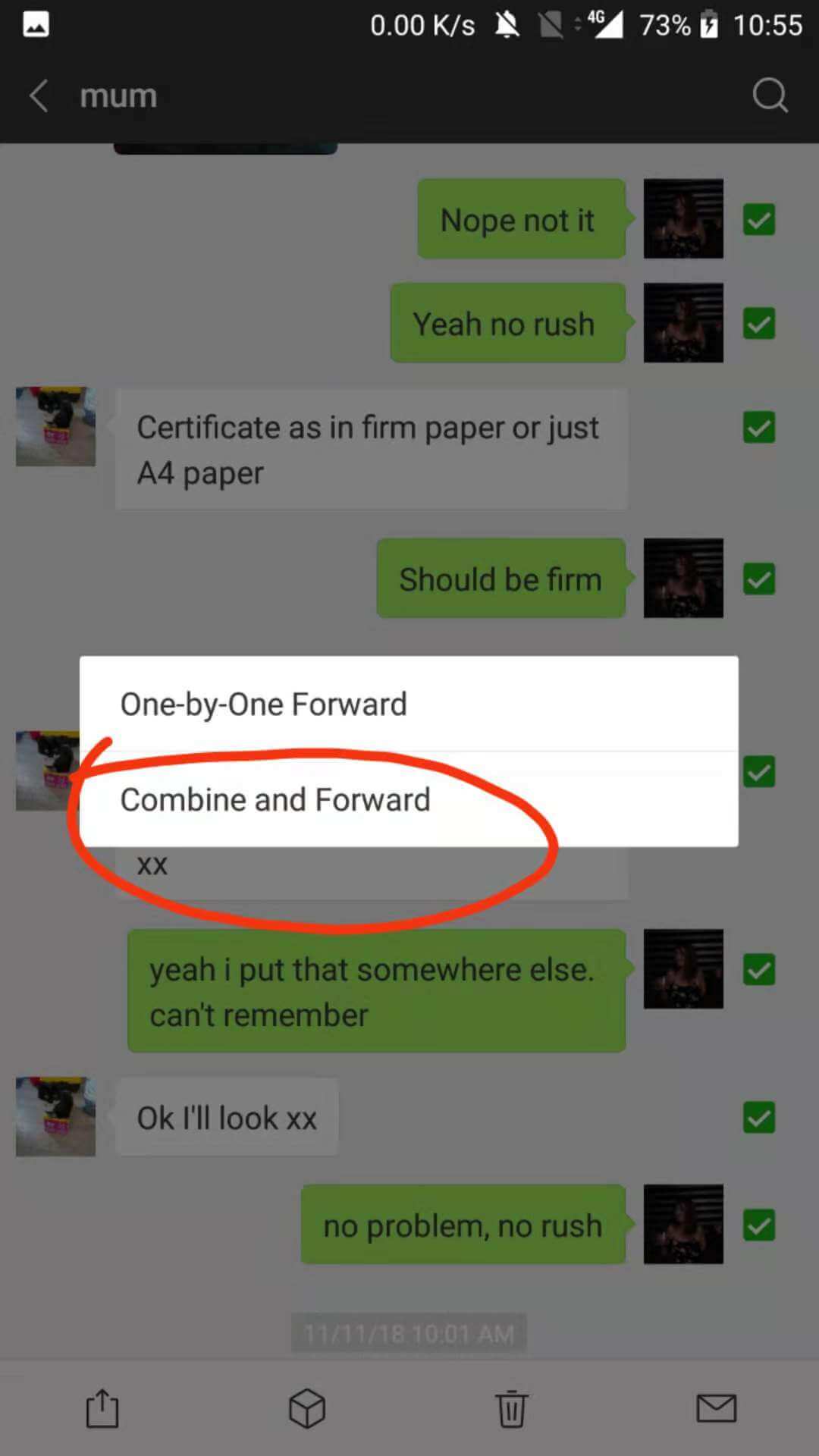
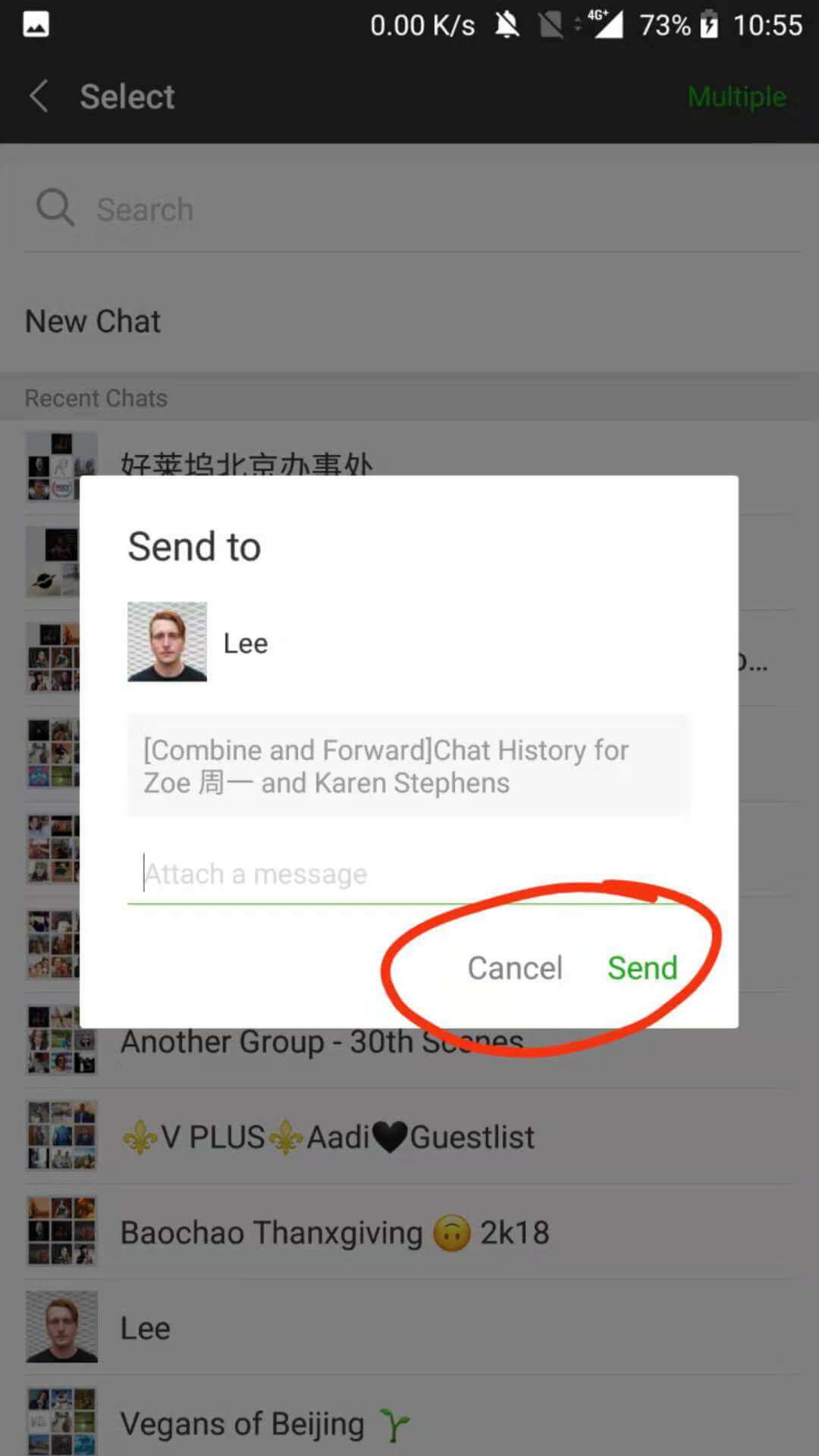
Above all, with great power comes great responsibility. Please use this feature for good, not evil.
How to Use WeChat || Subscription Accounts
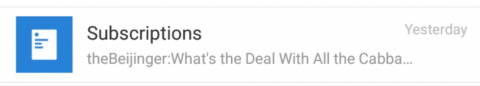
One that you’ve probably come across if you’ve been using WeChat for a few weeks/months, subscription accounts are hand to keep up with what’s going on in the world, or what’s going on near you.
They’re accounts that you personally follow, like a social media basis.
Many businesses, cafes, bars, and restaurants have subscription accounts, so it’s good to know when they have deals on or events.
I also find it handy to keep up with the news readying the Shanghaiist and The Beijinger.
How do you follow a subscription account?
Just search in your search bar for the name of what you’re looking for, and the account will come up. From here, you can follow it and get regular updates!
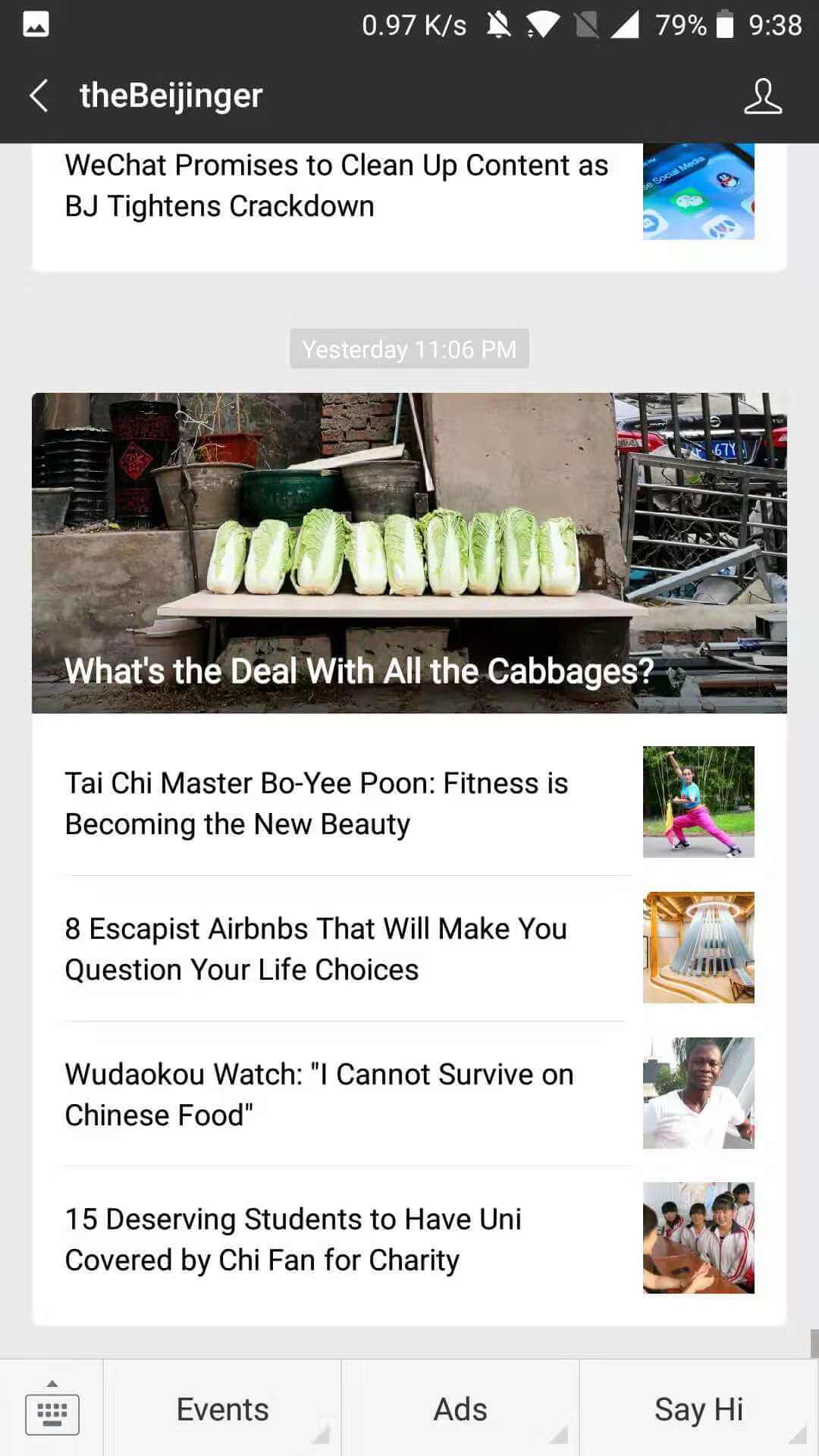
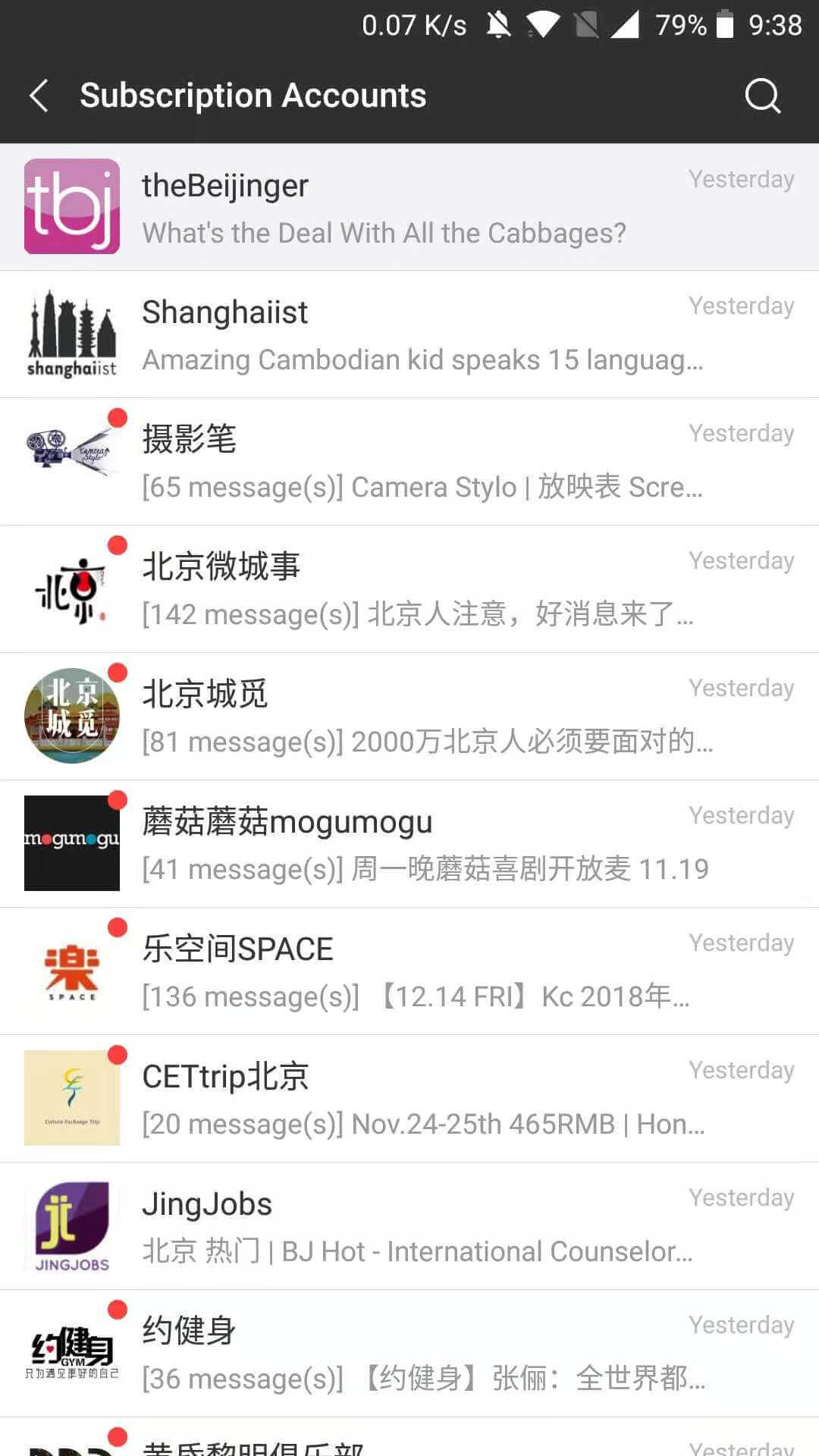
How to Use WeChat || … Just about everything
Aside from all the cool stuff you can do on WeChat I went through here, you can also do… Just about everything.
So, I’m a strong believer in WeChat in the WhatsApp vs WeChat debate so I may be a bit biased, but there’s so much you can use WeChat for to get the full use out of it.
A large section is in the “me” section.
Have a browse and see what services would be useful for you! You can do everything from topping up your mobile phone, to hailing a cab, getting a share bike, shopping…. The list goes on!
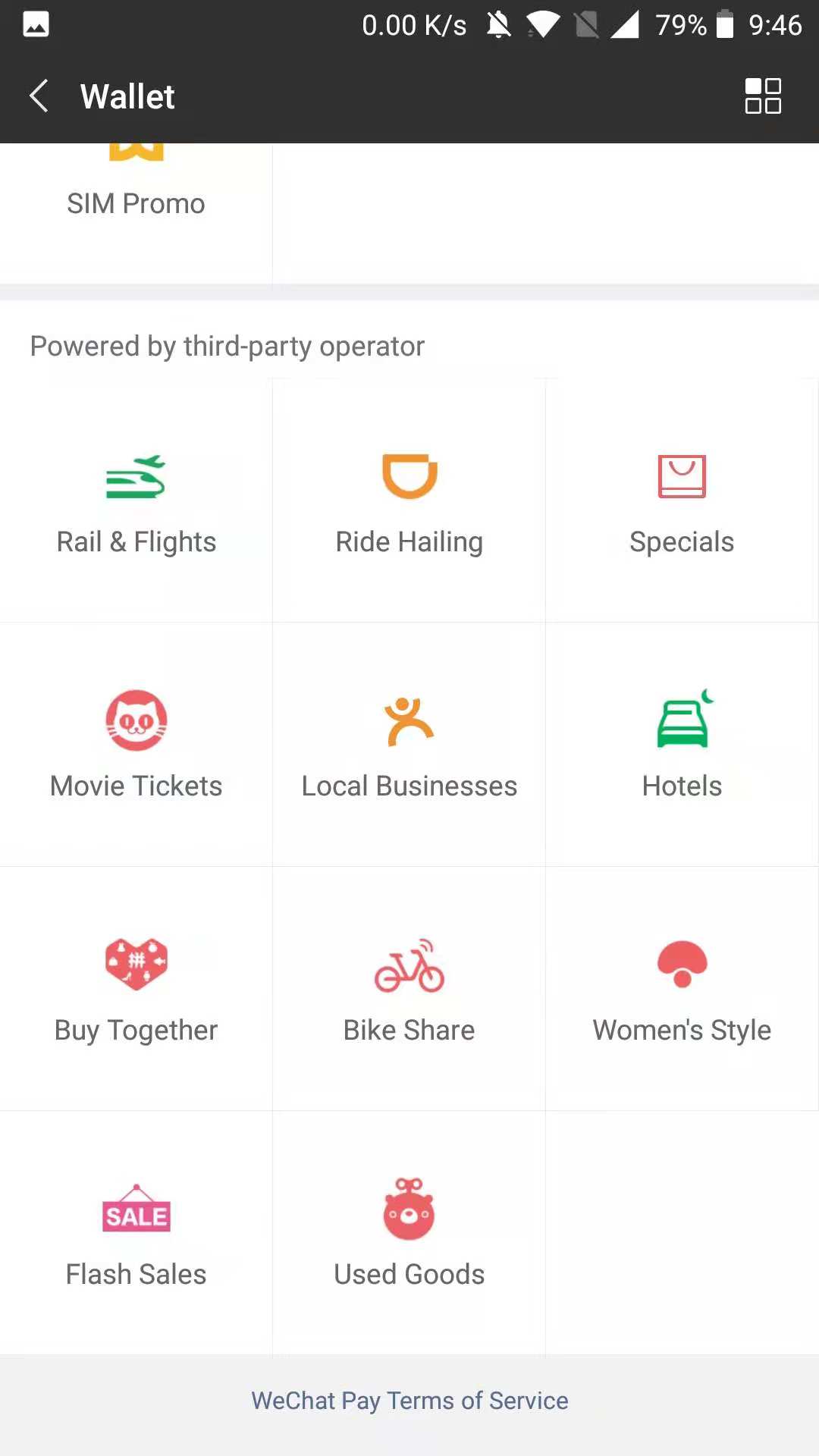
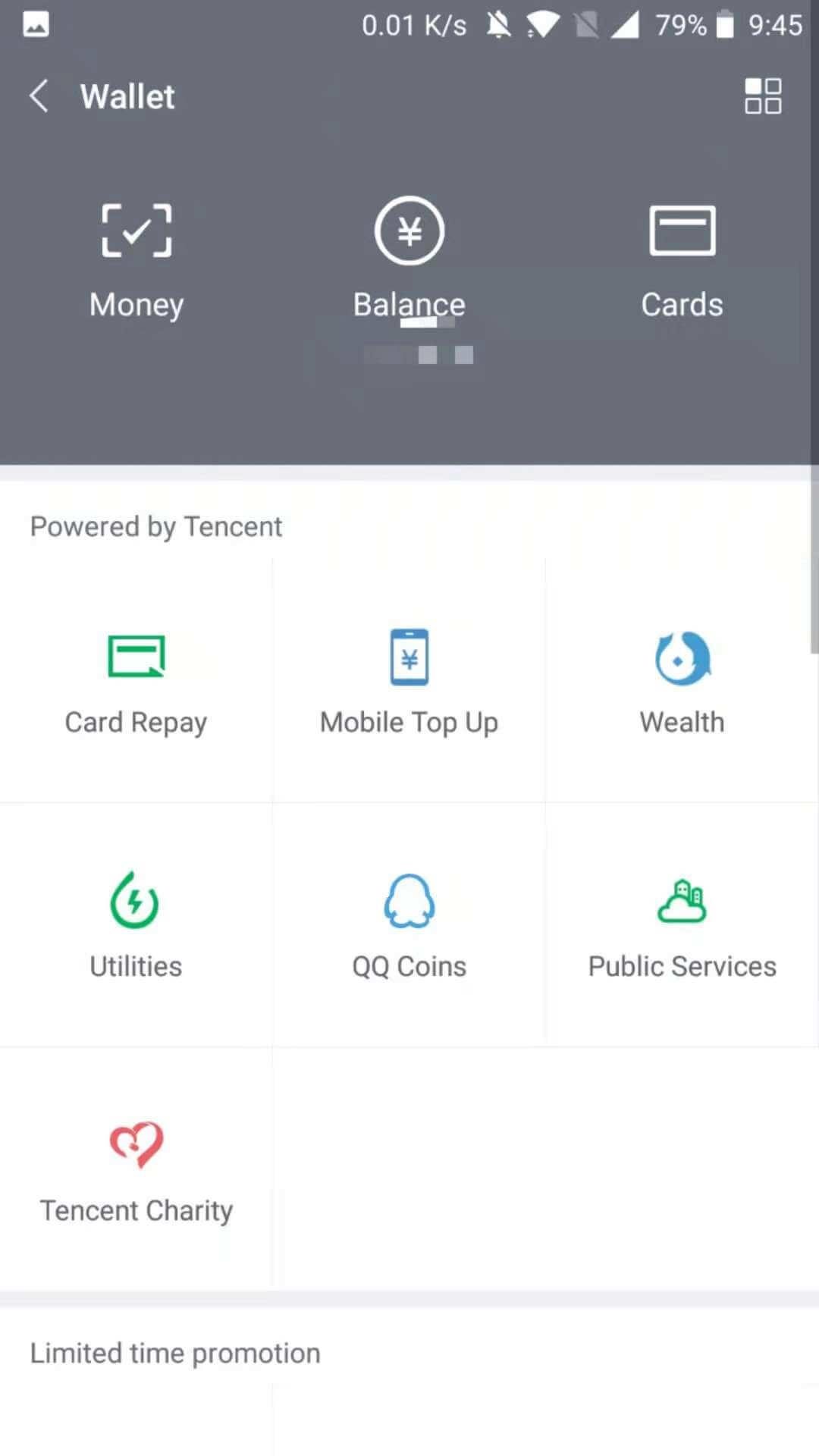
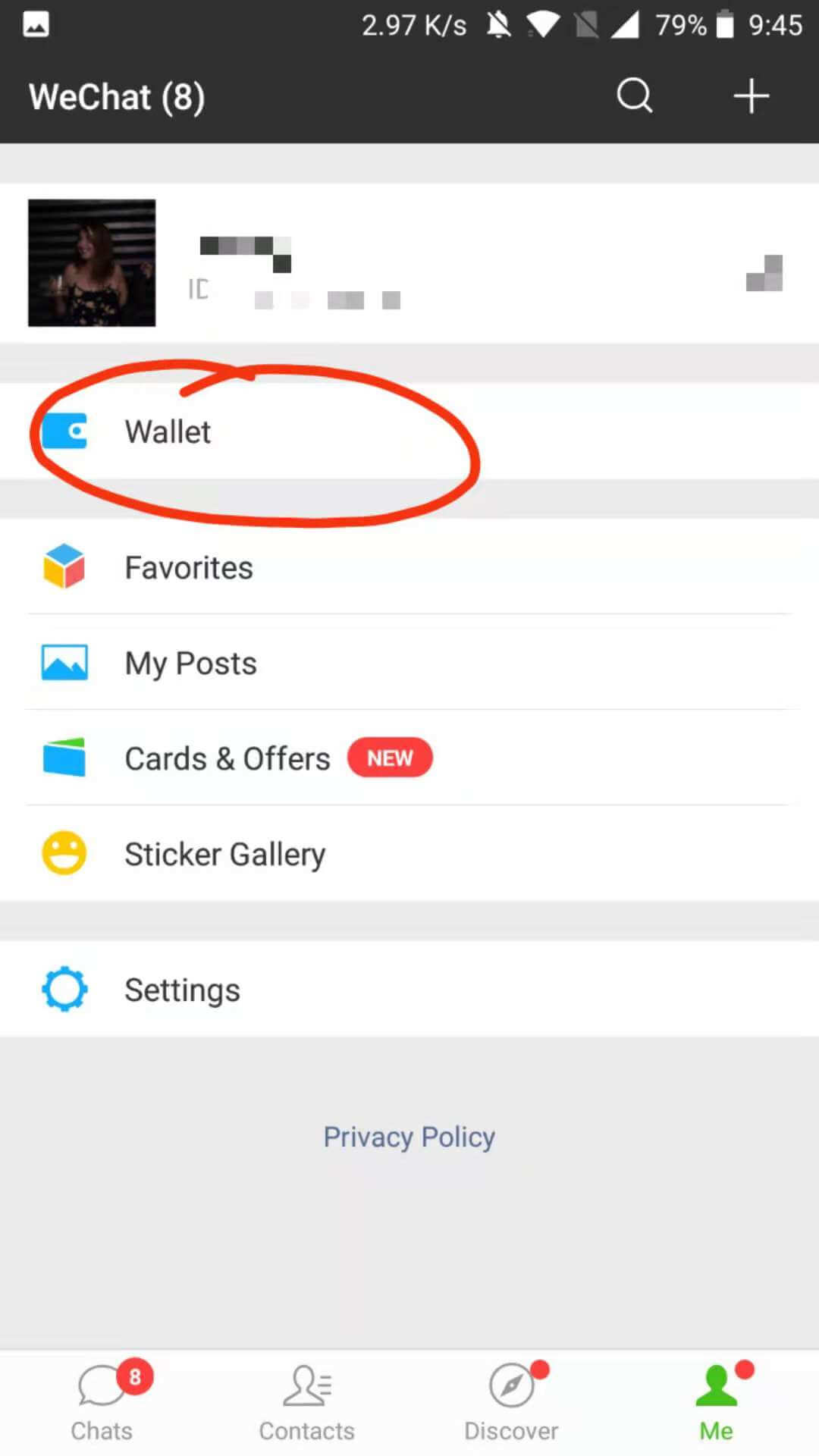
How to Use WeChat || WeChat Download
Aside from all of the obvious things that make WeChat awesome and give it reason for being the most popular app in China, you now know about some other cool features you may not have known about before!
And this is just getting started.
How many did you know about before? Leave a message in the comments below!
Download WeChat now!
Once you’ve downloaded WeChat, you’ll also open up endless opportunities to sign up to other popular Chinese apps through your WeChat ID, such as Weibo! Don’t miss out…
WeChat Download Android
WeChat Download for Mac
How to Use WeChat || FAQ’s
What is WeChat?
A messaging app that is used throughout China.
The features are extensive however.
You can buy day to day goods, order taxi’s top up your mobile and do so much more inside WeChat.
Is WeChat the Chinese Whatsapp?
Essentially yes.
We compared the two, the similarities and the differences in this article.
Can I buy things using WeChat?
Yes, most people in China use WeChat to buy everyday things.
Can I use Whatsapp in China?
Whatsapp is blocked but you can still use it with a VPN.
Can foreigners use WeChat Pay?
Yes, foreigners can use WeChat Pay. From 2023, even tourists and short-terms visitors are allowed to link their international cards to WeChat and pay for things in China like a local!
For a step-by-step tutorial on how to use this feature, check out our WeChat Pay for Foreigners guide.
Want more from LTL?
Want to learn Chinese from the comfort of your own home? Then our 24/7 online Chinese lessons might be the thing for you.
We offer a 7 day free trial to all new online students where you can study Mandarin 24/7.
Come and check it out free of charge and see what you think!
If you wish to hear more from LTL Language School why not join our mailing list?
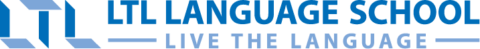














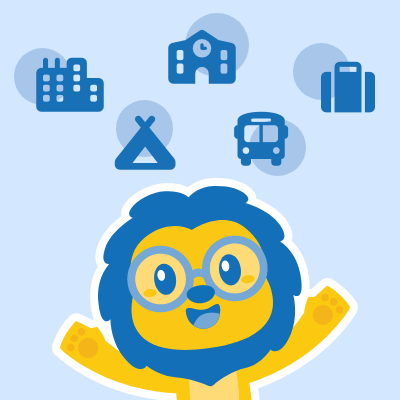
 Hi, my name is Manuel! I am from Spain and I am a Student Advisor at LTL. I’m now based at our Seoul School after living 3 years in Taipei.
Hi, my name is Manuel! I am from Spain and I am a Student Advisor at LTL. I’m now based at our Seoul School after living 3 years in Taipei. Hi, my name is Mojca! I am from Slovenia in Europe and I work as a student advisor at our Shanghai school.
Hi, my name is Mojca! I am from Slovenia in Europe and I work as a student advisor at our Shanghai school.
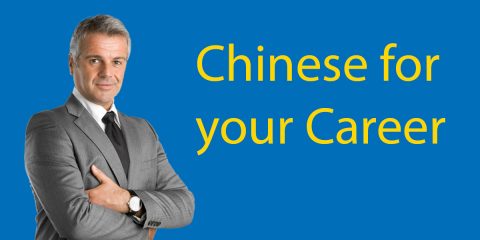
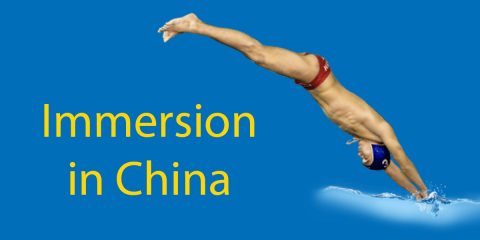
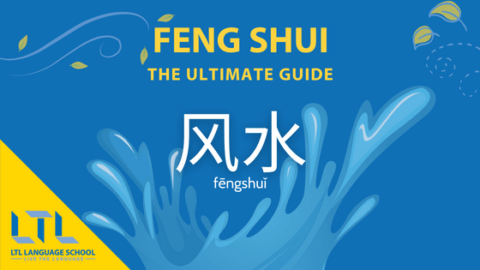


17 comments
[…] WeChat is probably regarded as the most commonly used app to pay for things, AliPay will not be far […]
[…] WeChat Pay was developed as an additional feature within the instant messaging and social media app WeChat. […]
[…] creare un account usando il tuo WeChat e usare i loro modelli per creare un […]
Because it creates a lot of storage space issues, do you know how to resolve that? I don't want to lose most of what I have, but I don't know how to transfer the material, say, to my computer for future or any use.
Yes it does take up space but this is generally the case with a lot of widely used apps, Whatsapp and Spotify can do the same as well.
The best advice would be to clear chats you don't use often, use WeChat for Mac or Windows and save documents to your computer directly from there, then delete from your phone conversations.
Doing this once a month should keep storage in check for you Dusan.
Can I use voice typing when I am on a video call with my friend? I try it and it will not work. Am I doing something wrong?
In many ways I am somewhat of a simpleton regarding computer actions. Can you describe step by step how I may do this?
Which steps are you struggling with Dusan?
I have a PC and laptop either of which I want to transfer the pics, articles and some talk over to in order to preserve them (and hopefully access them), then to delete them from WeChat on the iPad devices, thus making massive amounts of storage space free again. I don't know if I can do all that safely onto a non-iPad unit. Also, if I can do all that, how can I access them to view, if not to transfer elsewhere into some more permanent file. I have heard previously any transferring simply loses the material.
Then I am unsure of the proper steps to take if I am able. I imagine something like creating a file first on the unit, then somehow transferring the various files. But WeChat seems to be very specific about access, like one at a time log-ins, so, not seeing actual steps to take, I become more unsure about losing stuff. Some superb stuff in this case.
And thanks for bothering with me so far.
Oo that's a little tricky. I think the best thing to do is use WeChat for Desktop and save all your files on your computer from there.
Chats I don't think you'll be able to export and have in a readable format in truth. Files you can definitely save. Just make sure when you open WeChat on your computer to check the "Sync Messages" so all your messages appear as it would on phone/iPad
Probably my biggest concern is for the pictures and videos, most of which were from trips and are only on WeChat, and maybe the moments of others which include similar things. Would those be salvageable in their otherwise pristine form?
Difficult to say. Media expires on Wechat after a certain amount of days so you'd best do that sooner rather than later. Save to your computer if it still lets you save the media.
Tried it, but a different menu pops up. No „convert to text“. And can’t forward voice messages either.
Voice messages indeed cannot be forward.
Hi how do I use video call someone and text them the same time on my iPhone
You can make the video window smaller and then move around in the app whilst talking to your friend in a smaller window.
[…] keep a record of these corrections, use messaging platforms like WeChat or WhatsApp and get them to send you the corrected […]