Your Honest Pleco Review (The Definitive Guide & Why You Can’t Live Without It)
Pleco is the best Chinese language dictionary.
But actually… it’s so much more than just that.Ease of Use – 95%
Value for Money – 100%
Overall – 100%
Pleco is one of the most famous names in the world of Chinese Language Learning.
I am sure most students learning Chinese will have heard of Pleco.
If you haven’t, rest assured; by the end of this article, you’ll be reaching for your phone to download it.
Today we discuss why Pleco is such a great language-learning tool and why you need to download it to help progress your Chinese.
Pleco Review // Quick Info
Pleco Review // Price
Pleco Review // What is Pleco?
Pleco Review // Costs (Worth Paying?)
Pleco Review // Using Pleco
Pleco Review // Pleco Flashcards
Pleco Review // Building your Portfolio
Pleco Review // Conclusion?
Pleco Review // Where to Download
Pleco Review // FAQs
Pleco Review // Quick Info
| App Name | Pleco |
| Website | https://www.pleco.com/ |
| Introduction | “We make the world’s best Chinese dictionaries. And much more – we are Pleco Software, purveyors of ridiculously awesome Chinese language reference and learning apps for iPhone, iPad, and Android.” (Pleco) |
| Languages | 1 (Mandarin) |
| Price | $4.99 – $59.99 |
Pleco Review // Costs
The basic app is free. If you want to buy any add-ons, you’ll need to pay. The prices are listed below.
| Pleco Purchase | Cost (USD) |
|---|---|
| Basic Bundle | $29.99 |
| Optical Character Recognizer | $9.99 |
| Enhanced Handwriting | $9.99 |
| Flashcard System | $9.99 |
| Professional Bundle | $59.99 |
| Stroke Order Diagrams | $4.99 |
| Document Reader | $9.99 |
| Mandarin Audio (male) | $4.99 |
| A Student’s Dictionary of Classical and Medieval Chinese | $39.99 |
Pleco Review // What is Pleco?
In my opinion students at every level, from absolute beginner to very advanced, should not be without it.
I will try and show why by describing its functions and how I use it in my studies.
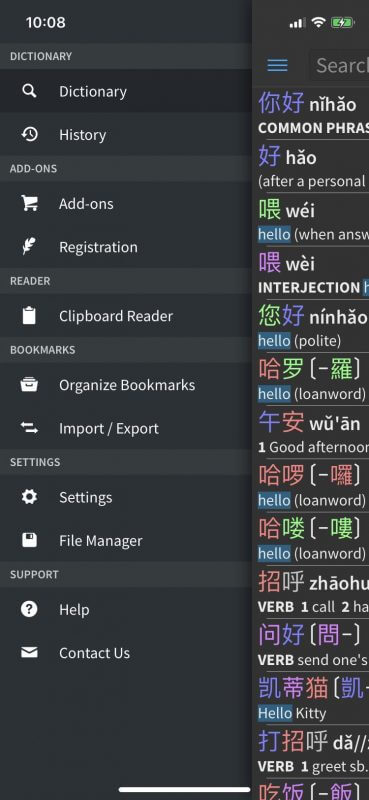
Pleco is available for Android and iOS smartphones and tablet but not for Windows or Mac computers.
Pleco can be downloaded from the Play Store or the App Store.
For Android users, one added benefit is that if you have not got access to the Play store, you can download the APK directly from the Pleco website.
This is just one of the things that show how the developers understand the needs of students studying Chinese around the world.
All of the details about the Dictionaries, add-ons and costs can be found on the Pleco website.
Pleco consists of two main parts, Dictionaries make up one part and Flashcards the second. I will split my review into two parts to reflect this.
This is not a “how to” review, Pleco has a very comprehensive manual online, it will be more about what it can do and how it is useful for study.
There are, at the time of writing, 24 Dictionaries available.
Some of these are very specialized such as medical and business dictionaries and are not needed by the average student.
Pleco Review // Cost (Worth it?)
Unlimited usage is absolutely free for the main app interface and to be honest, I used Pleco for 5 years before even realising there were add-ons..! (i.e., you don’t need to purchase anything to get the most out of this app).
For purchases, I would suggest buying the basic bundle to start with. This gives you a dictionary suitable for beginners and intermediate levels but at any time you can add on any other dictionaries you may need.
As you progress through your studies, you will realise what you need.
I have the basic bundle with some addons, my Pleco setup has the CC-CEDICT Chinese – English Dictionary, NWP English – Chinese Dictionary.
I have the Extended Male and Female Audio which gives enhanced audio capability, the Stroke Order add-on which I find very useful, the enhanced Handwriting Recogniser, and the Document Reader which is excellent for encouraging me to read Chinese books, documents etc.

Duolingo for Mandarin 🦉 Is It Really Any Good?
Duolingo Review 🦉 In our never ending quest for the best Chinese learning apps our journey takes us to Duolingo. One of the biggest names around.
Pleco Review // Using Pleco
Using the dictionary is very simple.
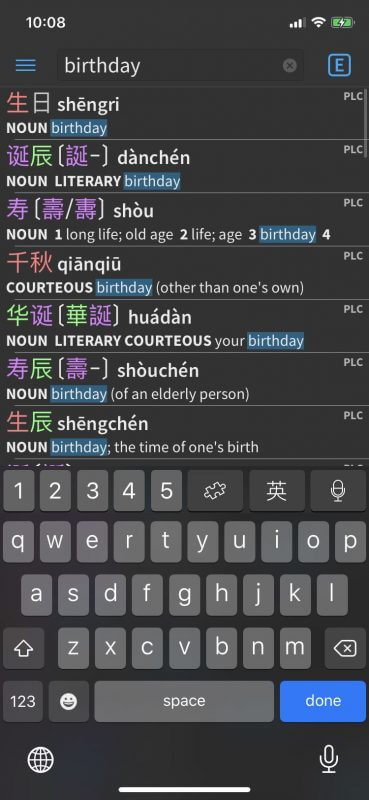
In the input box in the toolbar, I can type using pinyin. If I don’t know the pinyin I can use handwriting input.
There is also the choice of looking up characters using radicals.
Or you can click the microphone icon and input your search by speaking into your mic.
Lastly, there is the option of using the OCR, this is a paid add-on, you do need a good camera (autofocus) until recently my tablet didn’t have this type of camera, having recently updated my tablet, I will be getting the full OCR add-on. The screenshots show the demo screen.
There are 5 tabs in my setup: Dictionary, Stroke, Character, Words, and Sentences.
Dictionary
The Dictionary Tab shows the meanings, with example sentences, and parts of speech. Audio examples of the word and sentences are accessible by pressing the speaker symbol.
Strokes
The Stroke tab shows the stroke order as a continuous animation or you can step it one stroke at a time forwards or backwards.
Characters
The Character tab shows the character’s composition, its radical, the component parts and any compounds.
Words
The Word tab shows words beginning or ending with the character.
Sentences
The Sentence tab has more examples of the character used in sentences.
How to Use
I use the dictionary as you would expect, to look up words, check their usage and find the radical.
It is also a way to add characters to the flashcards.
When I start a new lesson in my textbook, I look up all the new words and by clicking on the + symbol in the top toolbar it adds it to my flashcards, if I have already added it to a group it will show a box round the + and will bring up the duplicate card dialogue box.
This has taken us to the flashcards section which I will go into in more detail later.
Pleco has excellent support, and email queries are replied to promptly and helpfully.
There is also the Pleco Forum (available on the website) this has many topics that can answer your query or you can join the forum and ask your own question.

SuperTest HSK Review (Formerly HSK Online) // Our Complete 2024 Guide
The Complete Guide to SuperTest HSK To Download or Not To Download 🤔 SuperTest (HSK Study and Exam) Review: 9/10An invaluable companion for HSK studies. I wish all exams had an app tailored to them like the SuperTest app. If…
Pleco Review // How Are The Pleco Flashcards?
As I said with the dictionary, this is not a manual but more of how to use Pleco flashcards to study with, as Pleco has a very comprehensive manual and lots of help available on their forum.
The first thing you need to do is create a flashcard list.
I like to create a separate list/category for each of my lessons so that I don’t get a huge list of characters to go through.
As each list or category as Pleco calls it is saved, I can at any time go back and review/redo those lessons‘ characters.
To add a character or multiple characters for a word made up of 2 or 3 characters is easy.
Open the dictionary and enter the pinyin, write it, speak it, or use the radical and find the character in the dictionary.
Once you have found the character or characters you need, you simply add it to your list using the + button in the toolbar. If you have already added this to another category the + will have a dotted box around it.
If it has a solid box round it, it means you have already added it to this category. You can add it to as many categories as you like, it just informs you so you can decide if you want add it again.
You can specify which category to add it to in the settings and you can give them names that will help you remember what they are.

ChineseSkill App // Rated and Reviewed
ChineseSkill (Yay or Nay) // Rated and Reviewed by LTL; 2023 Update ChineseSkill Review: 9.5/10An app offering comprehensive HSK lists, vocab sheets, flashcards, games and listening exercises all hit great depths – it’s one thats hard to flaw. It really…
Pleco Review // Building Up Your Portfolio
Once you have built up a category you can start studying, go to New Test and set your parameters.
These are fully explained in the manual, but to start with I left things on the default settings until I was more familiar with how it worked.
Flashcards Walk Through
In Basic settings you can choose the Card Category, so I use the lesson I am working on, then you can select the Test Type. The first time I go through the list I will use Review Only, then you can select from Self-graded, Multiple-choice, Fill-in-the-Blanks, Stroke Order and Tone practice.
I work my way through the different tests as I work through the lesson.
The tests are self-explanatory but it is worth noting you can practice writing characters if you pick Fill-in-the-Blanks and prompt for character and show Pronunciation and Meaning.
This brings us to the next setting.
“Prompt for” lets you decide between Character and Pronunciation.
“Show” lets you choose between Pronunciation or Character, Definition and Audio in various combinations depending on what you picked to “Prompt for”.
In Test settings, there are several things you can change. But until you are familiar with Pleco, I would leave the defaults. You may however want to change the audio settings which are in Test Setting.

ChineseClass101 // Our Review and Verdict (for 2023)
A Guide to Using ChineseClass101; Rated and Reviewed, Will it Help You? ChinesePod101 Review: 7.5/10Love podcasts? This Chinese learning app might just be the one for you. ChineseClass101 is a great option for beginner to intermediate students who are looking…
Test Sessions
Once you have a category you can Begin the Test Session.
As you go through the test, if your answer is correct, you will get three boxes on the right-hand side. You can move this to the left if you wish. Box 六 – remembered perfectly, Box 五 – remembered and Box 四 – barely remembered. You choose the most appropriate one.
If you are incorrect, you will get three boxes numbered 一 don’t know, 二 – forgotten and 三 almost remembered.
If you are only Reviewing, you don’t have these boxes and are prompted to move to the next card.

You can use SRS (spaced repetition system) which is widely used to ensure you learn effectively and efficiently. You can also choose between Simple or Weighted profiles.
These profiles are configurable to suit your learning requirements.
When you reach the end of the test, you will be re-tested on the ones you got wrong until you get them right. You will also be given your score for the test at the end.
The various ways to configure Pleco flashcards make it a very useful tool for students of all levels. You have the choice of Simplified or Traditional and with tones or without for example.
Pleco flashcards offer a comprehensive system for studying Chinese characters. It can seem complicated at first but really it is very easy to use.
Skimming through the manual and briefly reading the instructions will help give you a feel for how it all works.
The Pleco forum is very helpful, use the FAQs, read the forum or join and ask your own questions.

ChineseSkill App // Rated and Reviewed
ChineseSkill (Yay or Nay) // Rated and Reviewed by LTL; 2023 Update ChineseSkill Review: 9.5/10An app offering comprehensive HSK lists, vocab sheets, flashcards, games and listening exercises all hit great depths – it’s one thats hard to flaw. It really…
Pleco Review // So, Conclusion?
In short, if you’re learning Chinese, there is no reason why you shouldn’t download Pleco. It’s a free app and dictionary that is simply indispensable. There is no better Chinese dictionary app out there.
If you want to use it for learning, there is that option, too! Learn through flashcards and study Chinese on the go.
I hope these reviews have been helpful in encouraging you to use the excellent tool that Pleco is. If you’ve enjoyed them, I’d recommend taking a look at our many Chinese learning app reviews and information on online Chinese classes.
Pleco Review // Where to Download?
Pleco is available on both the App Store for iOS and Play Store for Android.
Apple
https://apps.apple.com/us/app/pleco-chinese-dictionary/id341922306
Android
https://play.google.com/store/apps/details?id=com.pleco.chinesesystem
WANT MORE? If Pleco tickles your fancy then we’ve got another tool you’ll absolutely love. In fact, it’s so good our Marketing man Max barely goes a week without talking about it!
The tool is called Hack Chinese. To find out more we wrote a lengthy review about it here, or alternatively you can watch our video review below.
You can even grab yourself a little signing up discount exclusively thanks to LTL through this link.
Pleco Review // Pleco FAQs
Can I download Pleco for iOs?
Yes you can here.
Can I download Pleco for Android?
Yes you can here.
Can I download Pleco for free?
Yes Pleco is free to download and use.
Is Pleco a good way to learn Chinese?
Pleco is one of the most famous names in the world of Chinese Language Learning.
It is a dictionary that has many internal features and add-ons making it a really useful tool for learning Chinese.
Are there paid add-ons inside of Pleco?
Yes there are many.
They start from as low as 4.99GBP.
These will help enhance your usage of Pleco dependant on your language learning goals.
Want more from LTL?
Want to learn Chinese from the comfort of your own home? Then our 24/7 online Chinese lessons might be the thing for you.
We offer a 7 day free trial to all new online students where you can study Mandarin 24/7.
Come and check it out free of charge and see what you think!
If you wish to hear more from LTL Language School why not join our mailing list?
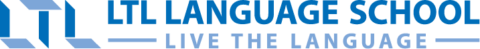














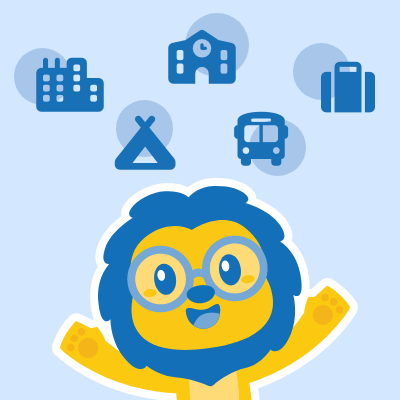
 Hi, my name is Manuel! I am from Spain and I am a Student Advisor at LTL. I’m now based at our Seoul School after living 3 years in Taipei.
Hi, my name is Manuel! I am from Spain and I am a Student Advisor at LTL. I’m now based at our Seoul School after living 3 years in Taipei. Hi, my name is Mojca! I am from Slovenia in Europe and I work as a student advisor at our Shanghai school.
Hi, my name is Mojca! I am from Slovenia in Europe and I work as a student advisor at our Shanghai school.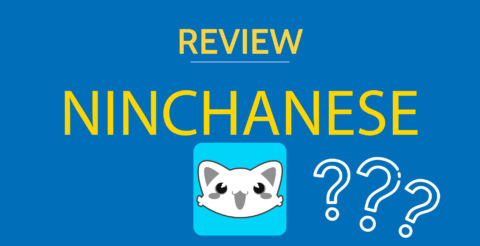


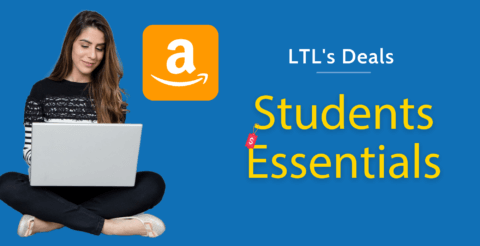


9 comments
[…] try to talk to Mrs. Jiao. We have so much in common, except the language, however. But using the mobile translation app, we have already had nice chats with a cup of tea, talking about families, raising kids, having […]
[…] order is also very important in Chinese. Have you ever noticed that, when you write a character in Pleco, the app sometimes doesn’t recognise it? This is because your stroke order is wrong! But […]
[…] – we did a two-part review on Pleco in more detail if you care to take a […]
[…] important part of language learning tips is that Chinese dictionaries will explain Chinese words to you… in Chinese (what a surprise)! Try to use one as soon as […]
[…] in the game, it’s all text based so you’ll have to keep a Chinese character dictionary or dictionary app […]
[…] What I would advise is to play the episode until you find a word that you do not recognize, pause and look and if you still have trouble recognizing it, I would recommend looking it up on Pleco! […]
[…] Pleco is one of the most popular Chinese translator apps out there. Why? Because it is a well-rounded app that has a lot to offer, like: […]
I love this app! It's so helpful and I've been using it for a while now. Keep up the good work!
We love it too